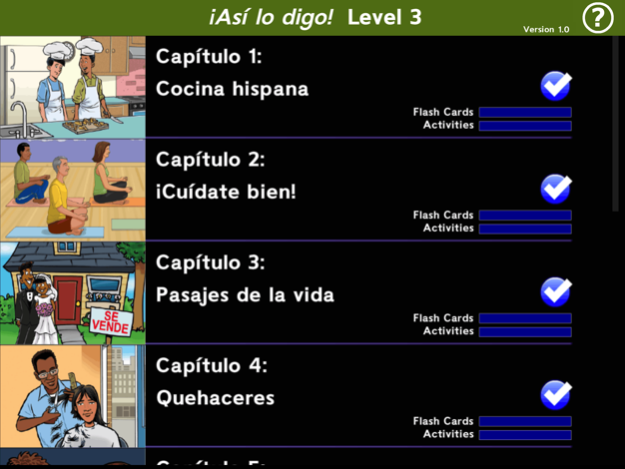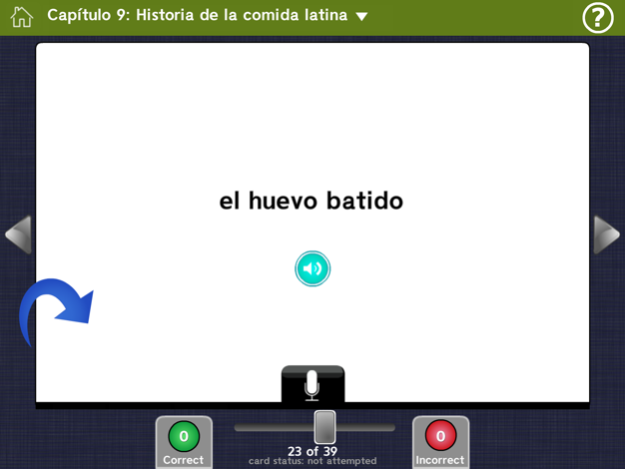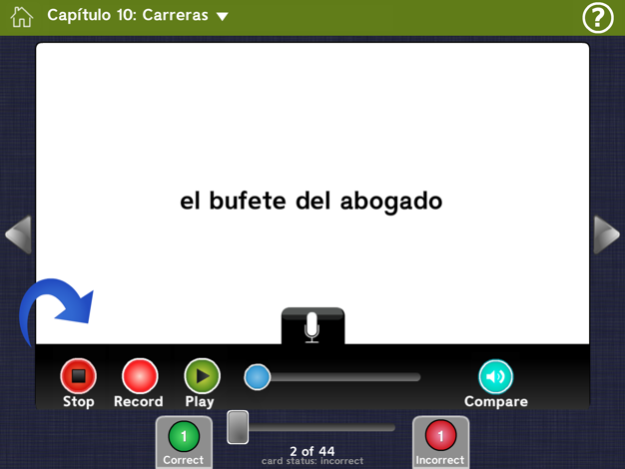¡Así lo digo! Level 3 1.0
Continue to app
Free Version
Publisher Description
McGraw-Hill Education’s Spanish language app ¡Así lo digo! offers a quick and easy way to learn, practice, and review all the vocabulary presented in ¡Así se dice!. You can choose to study vocabulary cards or challenge yourself with contextualized activities.
When learning Spanish vocabulary with the flashcards, you can flip the card to learn its English equivalent, listen to a native Spanish speaker pronounce the word, and even record your own voice pronouncing the word to compare it to the recorded pronunciation. You have the option to view the English word first and challenge yourself to recall the Spanish equivalent. You mark your attempts as "correct" or "incorrect" and a status bar indicates your progress.
Activities allow you to practice listening and reading comprehension. Listen to a phrase and match it to the correct answer, or read descriptions and match them to the correct illustration. Identify synonyms and antonyms, and sequence sentences correctly. Determine if a speaker’s statements are true or false, and listen for key information. Most activities have a photograph or illustration that shows a real-world application of the Spanish vocabulary words.
Since the app does not require online access, you can study any time, anywhere. Use your own devices to study at your own pace, at the times that are convenient for you.
Features:
-- flashcards with Spanish and English; choose which side you want to see first!
--recordings by native Spanish speakers for all vocabulary words
--ability to record yourself to compare your pronunciation to a native speaker
--visual and audio activities to challenge your reading and listening comprehension skills
--activities with photographs or illustrations
--built with ¡Así se dice! students in mind, but available to any Spanish language learner
--no internet connection required
--aligned to McGraw-Hill Education’s ¡Así se dice!
This app runs on iPad, iPhone and iPod Touch.
For more information about apps from McGraw-Hill Education visit MHEonline.com/apps/
Oct 21, 2015
Version 1.0
This app has been updated by Apple to display the Apple Watch app icon.
About ¡Así lo digo! Level 3
¡Así lo digo! Level 3 is a free app for iOS published in the Kids list of apps, part of Education.
The company that develops ¡Así lo digo! Level 3 is McGraw-Hill School Education Group. The latest version released by its developer is 1.0.
To install ¡Así lo digo! Level 3 on your iOS device, just click the green Continue To App button above to start the installation process. The app is listed on our website since 2015-10-21 and was downloaded 3 times. We have already checked if the download link is safe, however for your own protection we recommend that you scan the downloaded app with your antivirus. Your antivirus may detect the ¡Así lo digo! Level 3 as malware if the download link is broken.
How to install ¡Así lo digo! Level 3 on your iOS device:
- Click on the Continue To App button on our website. This will redirect you to the App Store.
- Once the ¡Así lo digo! Level 3 is shown in the iTunes listing of your iOS device, you can start its download and installation. Tap on the GET button to the right of the app to start downloading it.
- If you are not logged-in the iOS appstore app, you'll be prompted for your your Apple ID and/or password.
- After ¡Así lo digo! Level 3 is downloaded, you'll see an INSTALL button to the right. Tap on it to start the actual installation of the iOS app.
- Once installation is finished you can tap on the OPEN button to start it. Its icon will also be added to your device home screen.